smdevice is an APP for smart devices control and management, user can click the qrcode icon(in the left top conner) button to scan the qrcode of device to add it. user can share the device to other users.
there are two kinds of devices, (1)remote control device which user can send command to device via internet, (2)bluetooth device which user can connect device with ble protocal and control it.
Smdevice APP
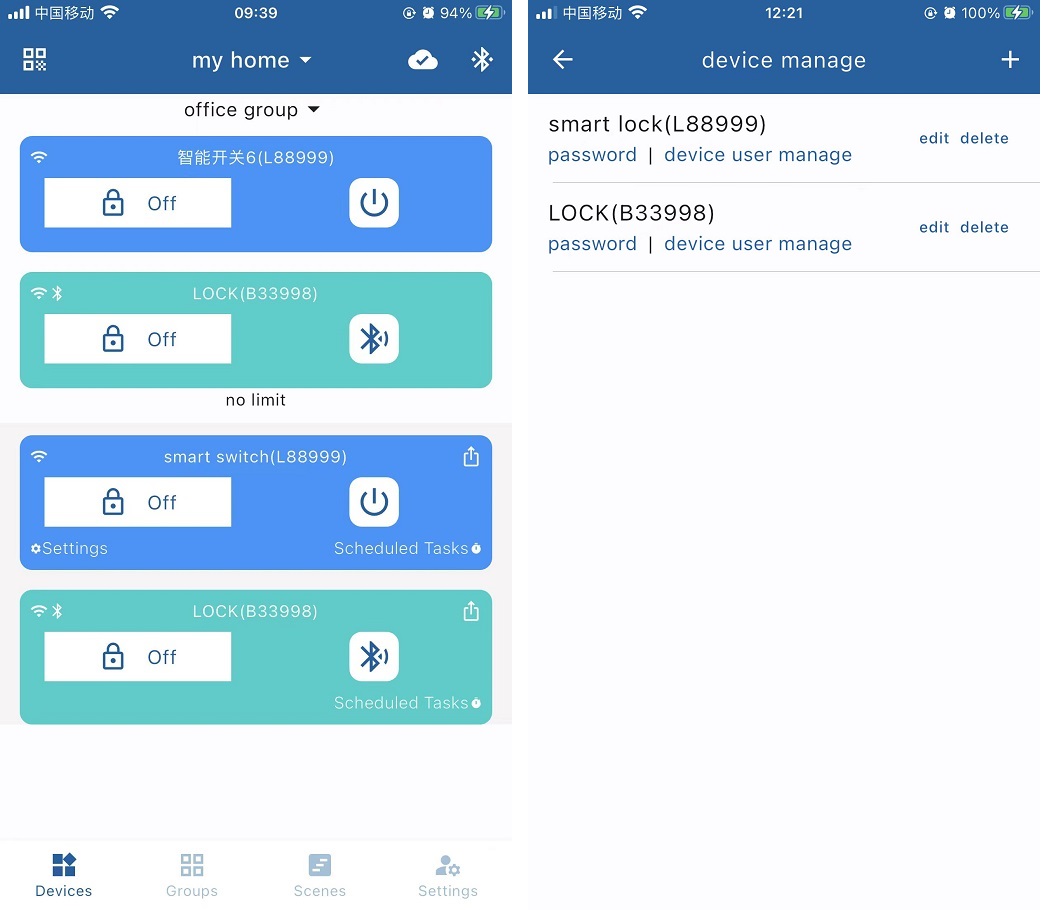
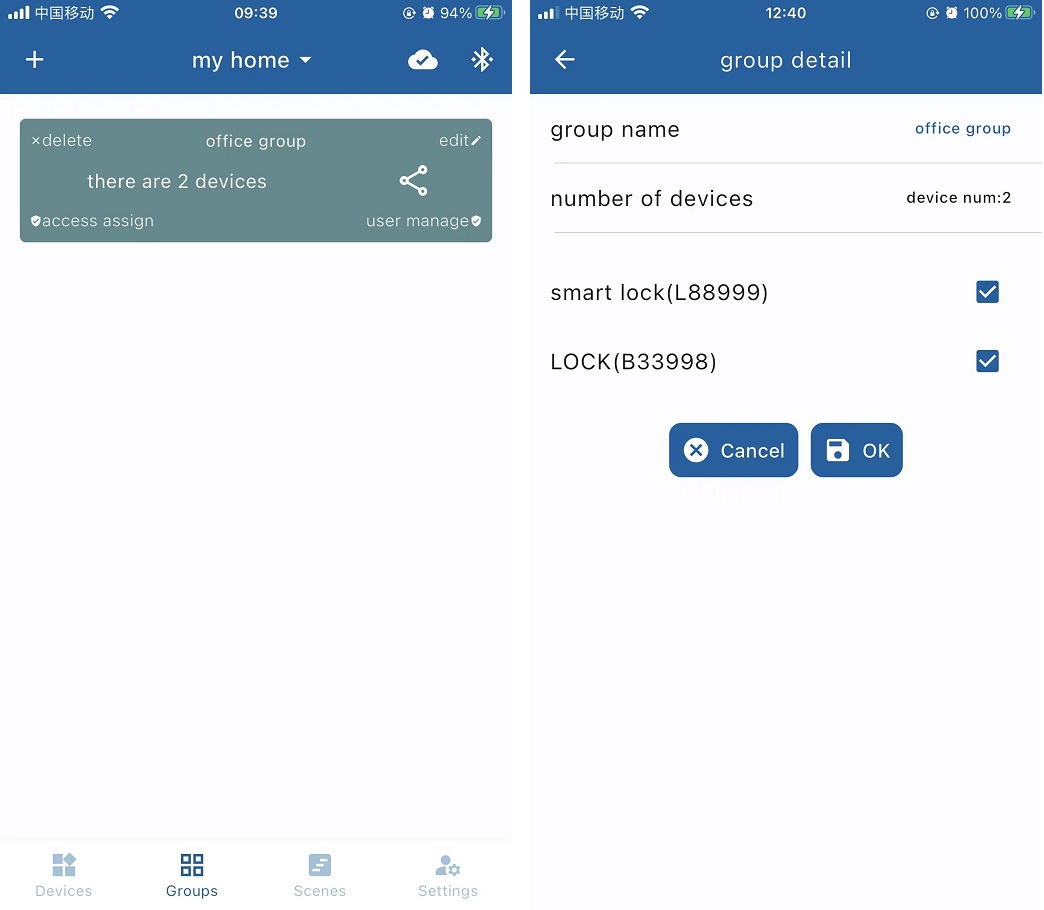
user can add a group to manage several devices for the same access right control, a group can be share to other user. for example there are several BLE lock devices, the peoples live in the same building will have the same access control rights to these group devices.
manager can add a group and indicate the group name and desc, and then choose the related devices, in each group panel, manager can click the user manage/access manage icon button for the access control
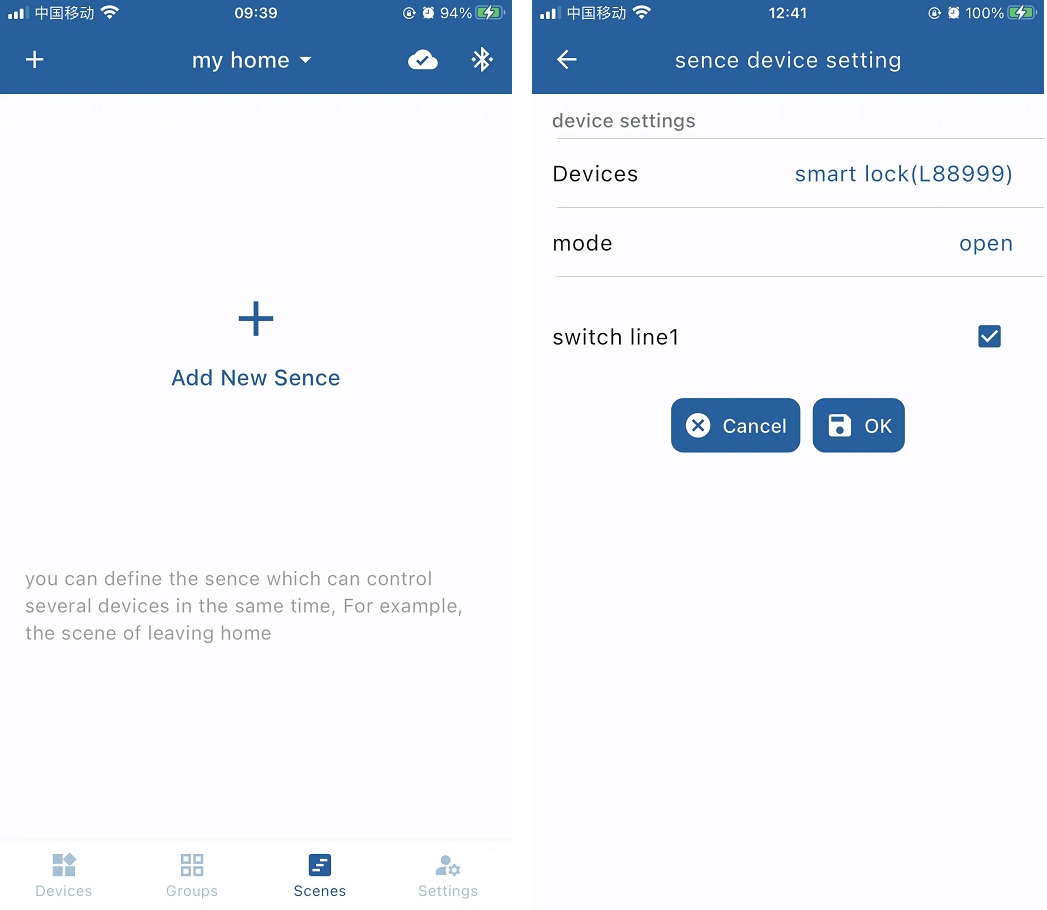
for the smart switch devices which can be used at home, user can define a new sence to send batch commend to several devices at the same time, for example when user go out, he can start the sence to close all the switch devices.
to define a sence, user need indicate the devices and the control mode(open or close).
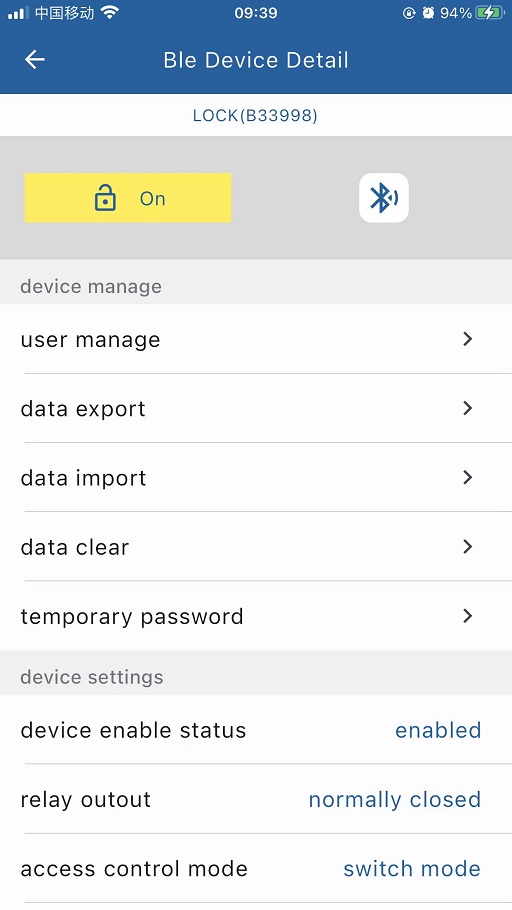
for the bluetooth lock device which can be accessed when user is near by the deivce(no need internet), user can click the connect button of ble device, and then connect to BLE device
user can open/close the BLE lock device, and manage the users(for example register IC card or password for user), these user data can be exported and import to other BLE lock devices.
you can see the demo video, if you have any problem please email to us 657258071@qq.com
